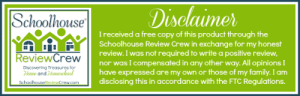I am one of THOSE moms. You know the one–organized, who can put her hand on any piece of paper necessary in 2 minutes flat & find an email 6 years old about an invite to a family tree all on her iPhone. Can I tell you a secret?
I usually do my homeschool record keeping in a paper book.
I know! It boggles the mind. I was starting to anticipate our year’s progress, when we might finish subjects and be able to slow our pace for summer school when the opportunity to review HomeSchool Office came up at the crew. I’ve been wanting to try a computer-based tracker for years but never made the leap.
![]()
About Lord Homeschool
A product of Lord Heritage, HomeSchool Office is a full featured, Internet-based homeschool administration program based in both God & business-oriented principles.
The interface is divided into 5 sections to track almost everything you could think of related to the administration of your homeschool.
Plan – schedule course goals, build a master schedule, setup lessons and even plan your budget.
Order – schedule lessons, integrate home & school activities, create lists & reminders
Work – provide student access, print schedules, follow lessons, manages to-do lists
Evaluate – track grades, attendance & hours spent
Report – create transcripts & crest reports for personal use and to meet state requirements
HomeSchool Office allows you to track multiple students, grades and subjects. You can set up your calendar and automatically assign lessons. Additionally, you can track outside classes, co-op, other students, tutors and the local school district. You can add appointments to your calendar, as well as create to do lists for your children for things like chores or instrument practice. There are also places for creating special projects and creating a budget. Plus you can set students up with their own access for independent use.
HomeSchool Office is a web-based homeschool tracker and is accessible from any device with a browser, including your iPhone, iPad or Android device.
How I Used HomeSchool Office
I will start by saying that HomeSchool Office is one robust program. Seriously. You can track almost any item necessary for homeschooling through HomeSchool Office except maybe a portfolio. There could be more things you might need that it doesn’t do, but I live in Michigan and don’t HAVE to track anything, so I don’t know what it would be missing!
That being said, I am a list maker. If it can’t be tracked, it doesn’t count ;).
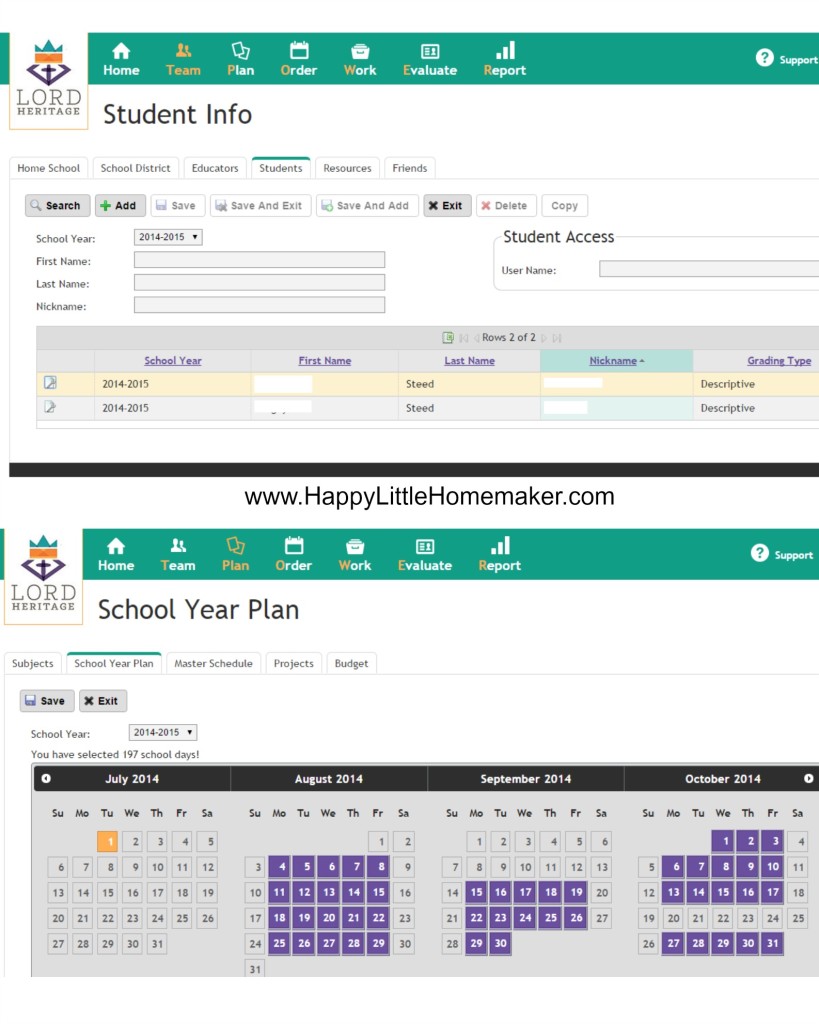
First, I added my students & created our school year master calendar. I love that it tells you how many days you have planned for. If you need a certain number of days, this is really is handy.
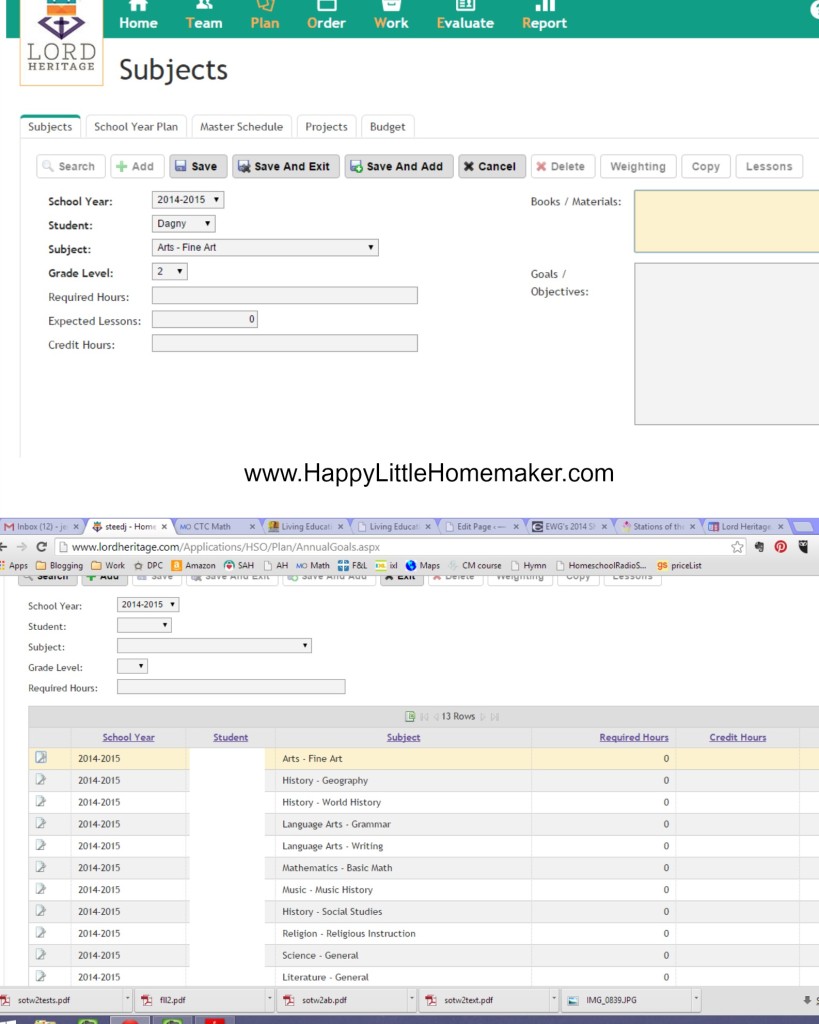
Then I added their subjects. This, like adding students & making the calendar, were pretty straight forward.
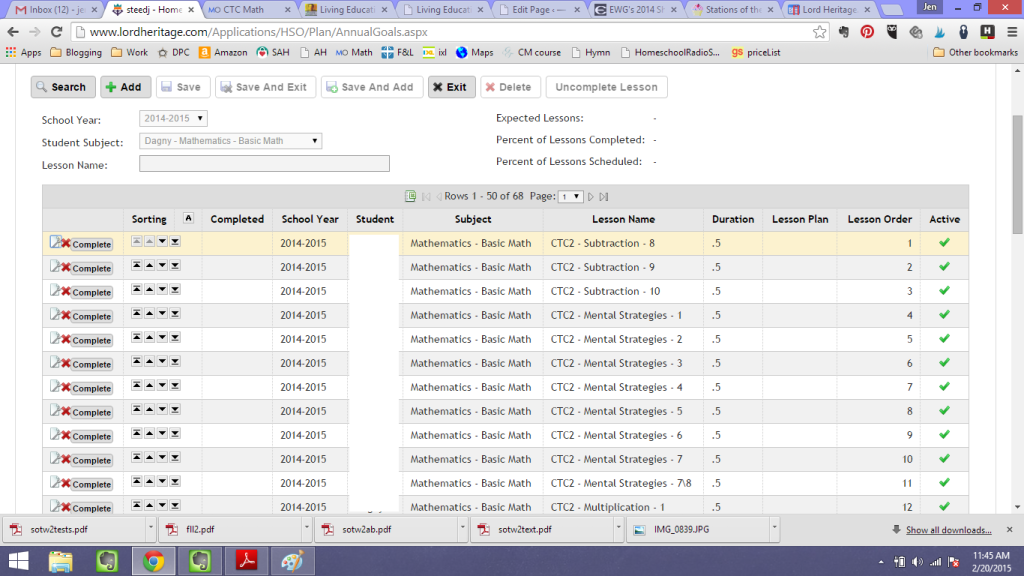
Then I created their assignments. I spent 2-3 hours on this. She does 12 subjects on a daily or block schedule & I entered every single one of them. Thank heaven for the copy/paste feature! Because I don’t need to track time, I skipped entering time estimates for almost every subject, so this step may take longer for you depending on the detail needed and your data entry speed.
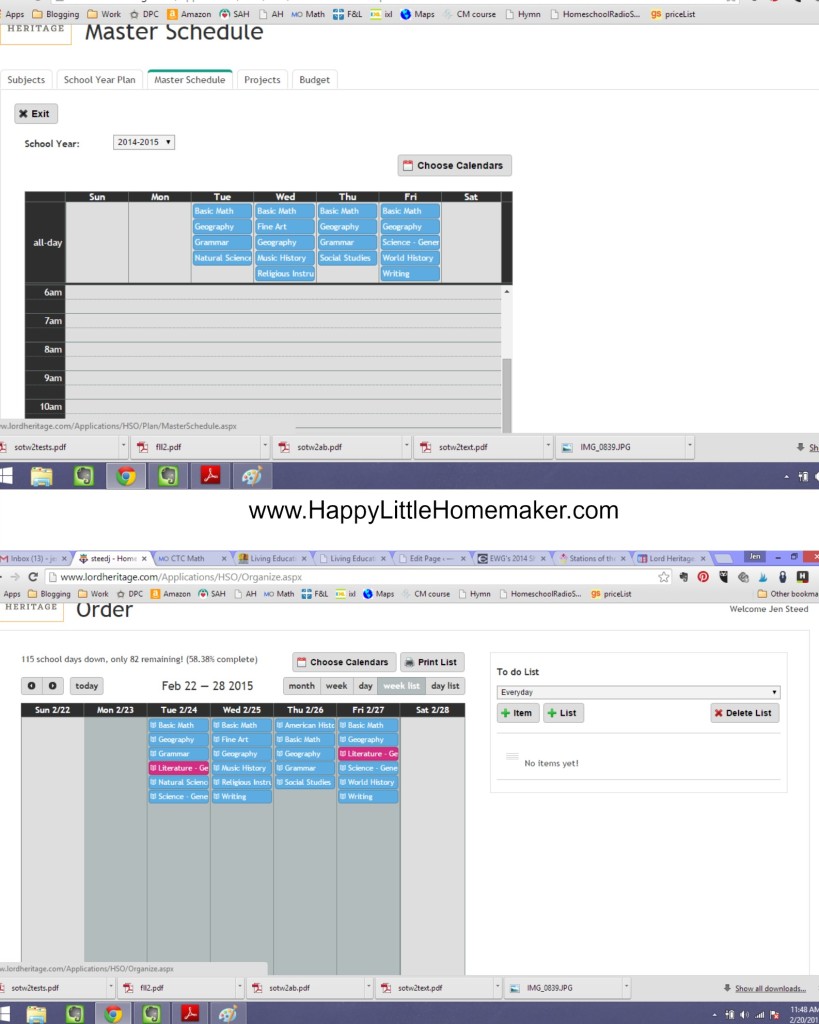
Then I spent a ton of time trying to figure out how to get the assignments to populate the calendar. Once I realized that you had to create & schedule a master work calendar (top screenshot above), it populated assignments for each school day that you assigned that subject (bottom screenshot above), skipping any breaks or holidays you put in the school year calendar.
What I was hoping that this would do was tell me when each subject would be completed if it was completed as projected. Unfortunately it doesn’t give you an easy answer to that. You can still find out by going through the schedule and spot checking until the assignment tells you that you’ve run out of assignments.
You can schedule assignments as ‘All Day’ or at a particular time, which is handy when you are making sure you haven’t double-booked yourself. You can add events to the calendar, also. This is really handy when your child is older and can access their own portal. They will be able to manage their time and assignments on their own. My daughter is only 7 and so we didn’t use this feature but it’s there.
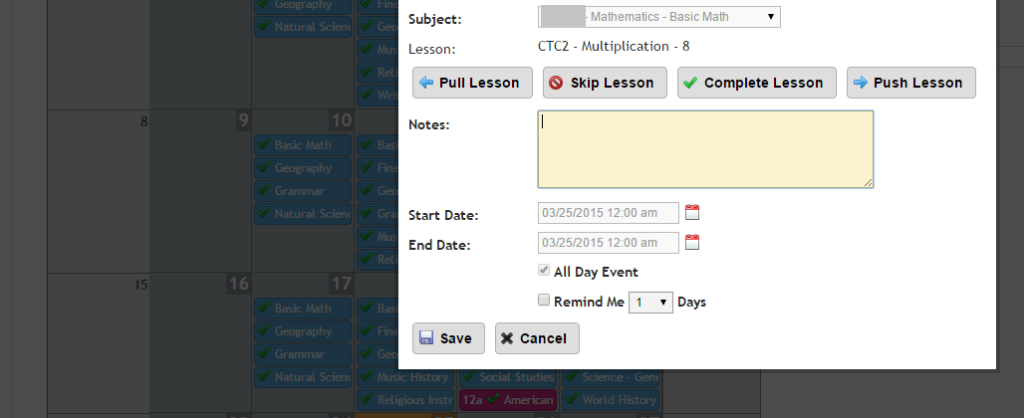
Once I entered all that, it was time to use it. Each day, I would go in and mark our assignments completed. You can adjust the assignments in multiple ways, if necessary. You can pull lessons from a previous day or a future day. You also have the option keeping everything else where it is/was, or pushing it forward, or combing them. I thought that I had figured it out but then realized I had eliminated a week of assignments because we did them early. Oops :).
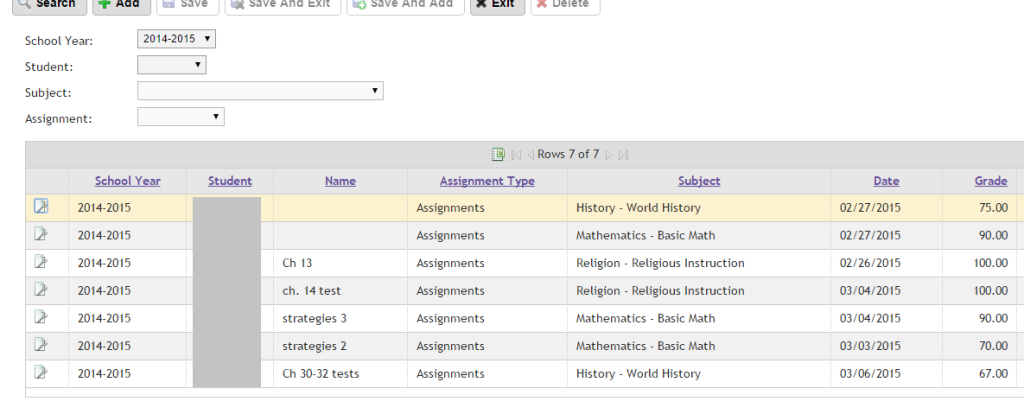
I also entered a some grades where I had them (most subjects don’t). In the student setup, you could choose from percentage, description or letter grade. I wish it had the option to use + check – for lower grades. I also wish it gave you ability to compute the percentage (I.e. 15 out of 18) and to change it by subject, but I bet the backend coding would be a nightmare! Another feature it had (but I didn’t use) that would be great for higher grades, is the ability to provide higher weights for tests or quizzes or projects (like in college).
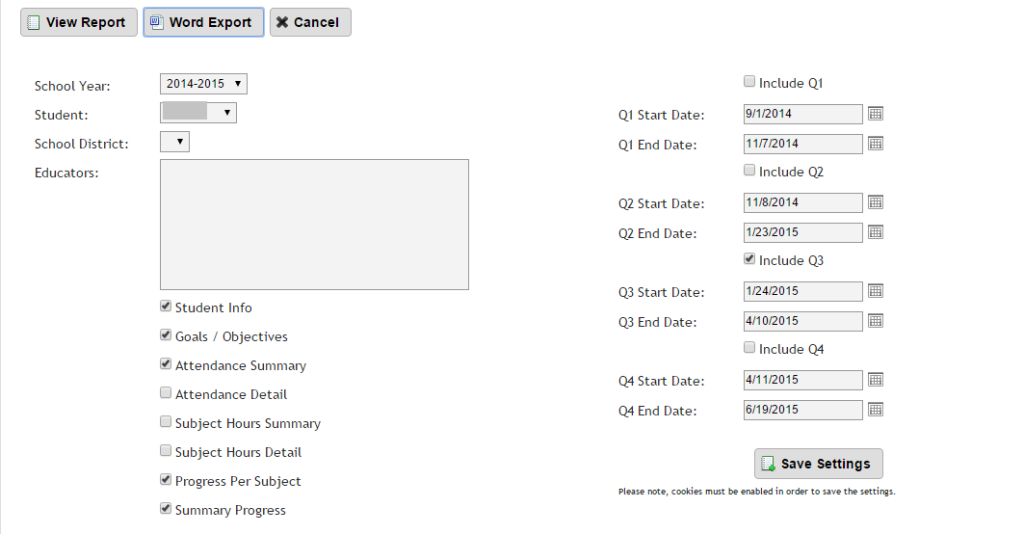
There are options for printing report cards and transcripts as well as tracking attendance, but I didn’t use those. I did pull up a report or two and noticed that it auto-tracked attendance when you marked assignments completed.
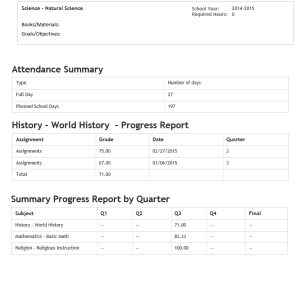
I did try to work on next years schedule, but you cannot have two school years active at once. Your old year needs to be completed and closed before you can enter any information for the upcoming year. It’s kind of a bummer because it makes using the budget feature difficult unless you don’t buy things until the school year is over.
Summary
Overall, I was really impressed with HomeSchool Office. It’s incredibly robust and if you are in a state that requires a ton of record keeping (or you have high schoolers), this is an awesome tool! I love that it’s online and so if my computer dies, my records aren’t gone (yay for the cloud!). Even more, I love that it doesn’t use a crazy interface, but that I can even use it in my iPhone. I could totally see this being super useful for older students learning to work independently, homeschoolers in a state that requires a ton of record keeping, and for pacing your curriculum.
Go see what other members of the crew had to say about HomeSchool Office!